|
|
|
||||||||||
Main View 3 |
Entering a word or phrase to be translated. |
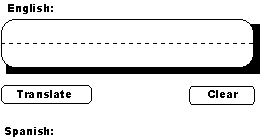 |
|
|
|||||||||||||||||||||||||||||||||||
The space provided (labeled in the above depiction “English”), is used to enter a word or phrase to be translated. The label “English” is the from-language. The label “Spanish” is the to-language. Once a word or phrase is translated it will appear in the space below the label “Spanish”
|